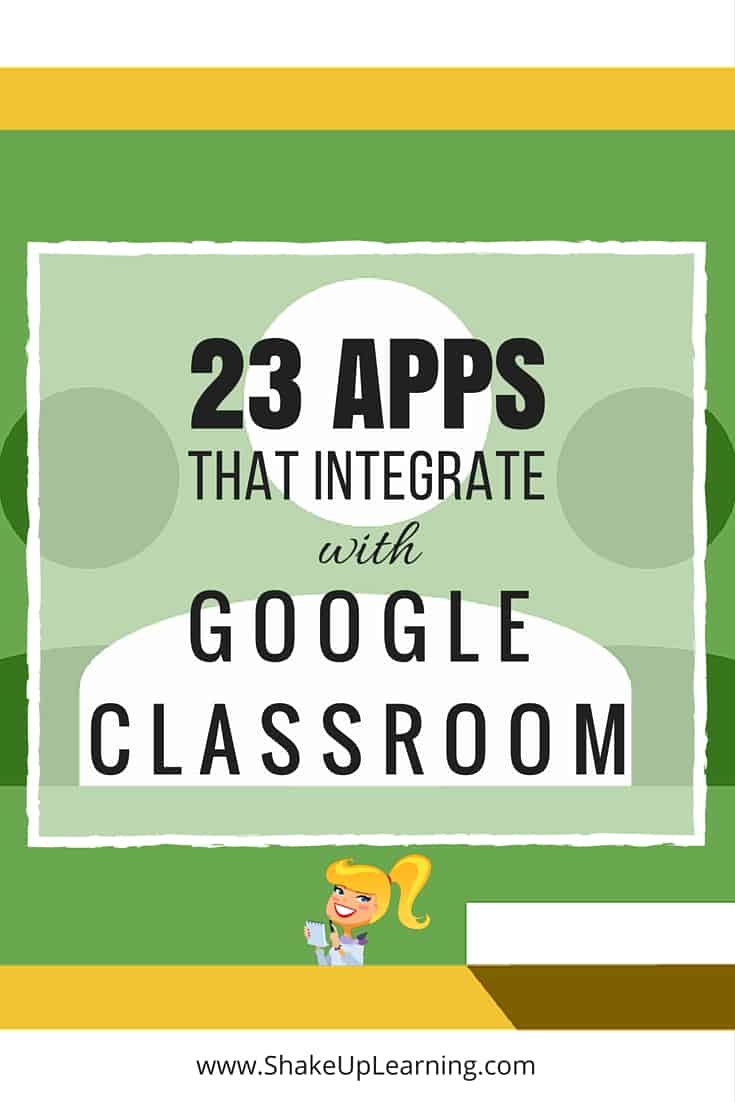Google Classroom has become a powerhouse for teachers and students! Some teachers are beginning to wonder how they survived without it! As teachers, we need to help guide students on a flexible learning path that will help them reach learning goals. Feedback is a crucial part of the learning process. And with Google Apps and Google Classroom, giving feedback on digital assignments has never been easier. The only question is where? We now have several options for leaving feedback and each can serve their own purpose. Let’s explore all the ways you can use comments to enhance the learning in your classroom!
Once you stop learning, you start dying. -Albert Einstein
Thursday, April 28, 2016
Wednesday, April 27, 2016
Tuesday, April 26, 2016
2 creative ways to use Google Slides in education
Greg Kulowiec shares 2 ideas for using Google Slices, including Choose your Own Adventure
Monday, April 25, 2016
10 engaging Google Drawings activities for classes
Google Drawings is like a digital poster board. Or sheet of paper. Or a blank slate waiting for your great ideas.
 Drawings is under the “more” tab. As versatile and powerful as it is, there are bound to be lots of uses for it. Here are the top 10 from Ditch That Textbook, and if you use Google Drawings in your classroom or educational setting, please share how in a comment!
Drawings is under the “more” tab. As versatile and powerful as it is, there are bound to be lots of uses for it. Here are the top 10 from Ditch That Textbook, and if you use Google Drawings in your classroom or educational setting, please share how in a comment!Thursday, April 14, 2016
4 ways to use polling in Google Classroom
Google Classroom helps teachers and students communicate and learn together. We’re making the learning process even easier with a new polling feature that helps teachers quickly check for understanding, gather feedback or gauge interest. Here are four creative ways teachers are using polling in their classrooms.
Wednesday, April 13, 2016
Quizlet Live: Introducing our first collaborative learning game
Teachers--are you looking for a fun, engaging game for your classroom where students can learn from each other? That’s why we built Quizlet Live. It’s designed to bring fresh energy into classroom. Teams of students work together, racing to learn the material in a Quizlet study set. Correct answers move teams ahead, but wrong answers send teams back to zero. In order to win, students need to communicate with each other to make sure they pick correctly.
Tuesday, April 12, 2016
8 Fantastic Ways to Find Anything in Google Drive
From Kasey Bell at Shake Up Learning:
My Google Drive is not the most organized, and I frequently rely on the search tool to find what I need. I have never been good at keeping all my digital files inside perfectly organized, color-coded, nested folders. It’s a good thing that I don’t have to worry about organization inside my Google Drive. The search inside Google Drive is very powerful and helps me find any file that I need. Even with the thousands of files I have accumulated over the years, the Google Drive advanced search is like my personal assistant, digging around and finding each and every file that I need.
Monday, April 11, 2016
23 Awesome Apps that Integrate with Google Classroom
23 Apps that Integrate with Google Classroom, making it even easier to create lessons and announcements with your favorite apps and resources.
Friday, April 8, 2016
Set expiration dates for access to Google Drive, Docs, Sheets, and Slides files
Introducing the ability to set an “expiration date” for specific user access to files in Google Drive, Docs, Sheets, and Slides. One tip: You must add the people you want to share with first. Then you can go back in and set the expiration.
Thursday, April 7, 2016
Save the images you love...now on desktop
 You can now save images directly from Google’s image search in your mobile browser. It's easier to stay organized across more devices: now, you can save images to Google from your desktop.
You can now save images directly from Google’s image search in your mobile browser. It's easier to stay organized across more devices: now, you can save images to Google from your desktop.
To try it out, make sure you’re logged into your browser with your Google Account; then you can start image searching and saving.
Wednesday, April 6, 2016
Fun with Photos
An online photo editor - Pho.to lets you add effects, edit and add animation to your pictures. Want to see a face in a photo change expressions and emotions? Upload a portrait photo and create a gif animated face online. Use picture to cartoon effect to get more fun!
This site has been added to the list of Tools for Digital Creations

Tuesday, April 5, 2016
Statistics add-on in Google Sheets
The Statistical analysis add on called XLMiner Analysis ToolPak was recently added to in Google Sheets, with functions matching the Analysis ToolPak in desktop Excel and has been featured in large numbers of textbooks, videos, statistics courses and the like.
The add-on provides all 19 interactive functions included in the Excel Analysis ToolPak, plus a 20th function often requested by users, logistic regression. Sidebar input fields and output on the spreadsheet will be very familiar to Excel Analysis ToolPak users.
The 20 functions are:
- ANOVA: Single Factor
- ANOVA: Two-Factor with Replication
- ANOVA: Two-Factor without Replication
- Correlation
- Covariance
- Descriptive Statistics
- Exponential Smoothing
- F-Test Two-Sample for Variances
- Fourier Analysis
- Histogram
- Linear Regression
- Logistic Regression
- Moving Average
- Random Number Generation
- Rank and Percentile
- Sampling
- t-Test: Paired Two-Sample for Means
- t-Test: Two-Sample Assuming Equal Variances
- t-Test: Two-Sample Assuming Unequal Variances
- z-Test: Paired Two-Sample for Means
To get an Add on, open sheets then Tools > Add Ons. Search for XLMiner
Sunday, April 3, 2016
Subscribe to:
Posts (Atom)